In today’s fast-paced digital world, automation tools have become
essential for businesses, freelancers, and even personal productivity. Whether
you manage a small
business or a large
marketing team, automation helps reduce manual work, minimize errors,
and save both time and
money.
In this guide, we’ll
explore how automation tools work and which ones you can start using
right now to streamline your workflow in 2025.
1. What Are Automation Tools?
Automation tools are
software applications designed to perform repetitive tasks automatically —
without
needing constant human
input. They work using predefined rules, triggers, or artificial intelligence
(AI) to
handle everything from data entry and social
media posting to customer service and email campaigns.
For example, when
someone subscribes to your blog, an automation tool like Mailchimp can
instantly send a welcome email — saving you the effort of doing it manually.
2. How Automation Tools Save Time
Automation tools
eliminate time-consuming, repetitive work. Instead of manually posting on
social media or
Updating spreadsheets,
automation software performs these actions on schedule or when certain
conditions are met.
Examples:
- Social media managers use Buffer or Hootsuite
to schedule weeks of content in advance.
- Marketing
teams use Zapier to connect different apps and automate data
sharing.
- Business
owners use Google Workspace automations to handle document
approvals or calendar event
- updates
automatically.
By automating these
tasks, you can focus on creative work, strategy, and growth.
3. How Automation Tools Save Money
Time saved equals money
saved. Automation reduces the need for hiring additional staff for routine
work.
For example:
- Accounting
automation tools like QuickBooks or FreshBooks
automatically categorize expenses and
- generate
invoices.
- Chatbots
handle customer questions 24/7 without extra manpower.
- CRM
tools like HubSpot automate
lead tracking and follow-ups, ensuring no opportunity is missed.
Over time, these tools
not only reduce labor costs but also increase productivity and accuracy.
4. Top Automation Tools for 2025
4.1 Zapier
What it does:
Zapier
lets you connect hundreds or thousands of different apps and automate workflows
(called “Zaps”)
without needing to code.
For example: when a new contact is added to your CRM → automatically add them
to your email list → send a welcome email, → notify your Slack channel.
Key features:
- Over
5,000 app integrations. Galaxy+3LinkedIn+3ONES.com+3
- No-code/low-code builder that’s beginner-friendly. ONES.com+1
- Multi-step
workflows and conditional logic (as of 2025) are making automation more
powerful.
- ONES.com+1
Best for:
Small
business owners, solopreneurs, content creators — anyone who uses multiple apps
(CRM, email,
spreadsheet, form, etc.)
and wants to reduce manual work.
Example use-case:
You run a
blog on TechBulge. Instead of manually adding new subscribers from a form into
Mailchimp,
tagging them, and notifying your team, you
create a Zap: Form → Mailchimp → Google Sheet → Slack.
Set it once, and it runs
every day while you focus on writing posts.
Why is it cost/time
efficient:
You save
time (no manual tasks), avoid forgetting steps, and reduce human error (which
often costs money).
With the correct setup
once, the cost is minimal, and the time saved compounds.
4.2 Microsoft Power Automate
What it does:
Part of
the Microsoft 365 ecosystem, Power Automate integrates deeply with Office apps,
SharePoint, Teams,
and Windows. It enables
both simple flows (like file moves) and advanced RPA (robotic process
automation)
for desktop apps.
Key features:
- Seamless
integration with Microsoft 365, Teams, Outlook, and SharePoint. Galaxy+1
- Natural-language flow creation (as of 2025
enhancements) — you can describe the automation,
- and the tool builds it. Galaxy
- Suitable
for enterprise-grade workflows, including desktop RPA.
Best for:
Businesses
that already use Microsoft environments heavily — consulting firms, agencies,
internal teams within
larger organisations.
Example use-case:
You
handle internal operations at a small agency and use Outlook, Teams, and
OneDrive extensively. You
set up a flow: New
client email with subject “Onboard” → automatically create a folder in OneDrive
→ copy a
template contract → send
Teams notification to the onboarding team. You reduce the onboarding delay
and ensure nothing is
missed.
Why does it save money?
By
automating internal workflows, you reduce staff overhead (fewer manual steps),
increase consistency
(fewer errors), and
speed up processes (faster client onboarding = satisfied customers). The ROI is
felt quickly.
4.3 Make (formerly Integromat)
What it does:
Make
offers a visual, drag-and-drop workflow builder where you map out automation as
a flow of modules.
It’s more advanced than many beginner tools,
supporting complex logic and branching.
Key features:
- Visual
canvas that shows your entire workflow path. Galaxy+1
- Strong branching, filters, and conditionals — ideal for
sophisticated automation. Galaxy
- Good
value for money compared to some enterprise tools (great for SMBs).
Best for:
Mid-sized
teams, digital agencies, freelancers who run multiple services, and need
tailored automations
across teams and
clients.
Example use-case:
On your
blog network, you publish content, then need to: create social posts
(Instagram, LinkedIn),
update tracking sheets,
notify partners, schedule email blasts. With Make you build one flow: New
article published → trigger social posts → update Google Sheet → send partner
email → schedule follow-up message. One workflow replaces multiple manual
tasks.
Why it saves time/money:
Beyond
time saved, it reduces coordination overhead (one person triggers everything).
You avoid paying for
separate tools for each task. It fosters
consistency in your brand operations.
4.4 UiPath (Automation Cloud)
What it does:
UiPath is
a leader in RPA (robotic process automation) — automating repetitive tasks
across desktop apps,
web apps, and systems.
In 2025, UiPath’s platform includes AI-driven process mining and unified
management
of bots. Galaxy
Key features:
- Advanced computer vision for UI automation (good for
legacy apps). Galaxy
- AI Fabric: ability to integrate AI into automation workflows
(e.g., document understanding). Galaxy
- Usage-based
licensing in 2025 is making it more accessible for the mid-market. Galaxy
Best for:
Businesses with heavy operational workloads,
legacy systems, and many manual data-entry tasks (e.g., finance,
insurance, logistics).
Maybe less relevant if you’re a blogger or small content creator.
Example use-case:
A
mid-sized service company uses UiPath to automate invoice processing: The bot
reads PDF invoices,
extracts data, enters it
into the finance system, emails approvals, and updates spreadsheets. Staff time
drops from
hours per week to
minutes.
Why does it save money?
When you
replace manual processes with bots, you reduce human error, cut labour costs,
and free teams
for higher-value work
(strategy rather than data entry). Over time, the savings are significant.
🧭 How to Choose the Right Tool for You
- Size & complexity of tasks
– Are you a solo blogger or a business with internal teams and systems?
- Solo/blog:
Zapier or Make
- Medium
business: Make or Power Automate
- Heavy
operational workflows: UiPath
- Budget
– Many tools have free tiers or low-cost plans. Choose one you can scale
with.
- Skill
level – Prefer no-code? Choose
Zapier. Want advanced logic/branching? Choose Make. Using the Microsoft
suite? Choose Power Automate.
- Integration
stack – What apps do you already
use? Choose the tool that connects easily to them.
- Future
needs – Think about growth. If
you’ll scale into many automations, choose a tool.
with strong governance (Power Automate,
UiPath) or deep branching (Make)
5. Getting Started with Automation
Here’s how to integrate
automation into your workflow step-by-step
1: Identify repetitive tasks
— such as posting updates, sending emails, or tracking sales.
2: Choose the right tools — based on your business size and budget.
3: Start small
— automate one process first, like social media scheduling or data entry.
4: Measure results — track how much time and money you save each month.
5: Scale up
— expand automation to marketing, accounting, and customer service as you grow.
6. Final Thoughts
Automation isn’t about
replacing people — it’s about making work smarter. When used correctly,
automation
Tools can save hours
every week, cut costs, and boost efficiency across all areas
of your business.
So, if you haven’t
started yet, 2025 is the perfect year to automate your workflow and stay ahead
of the
competition.
Tags: Automation Tools, Productivity, AI Tools 2025, Business Growth
External Link: Learn more about workflow automation on Zapier
:
- Save hours every week by automating repetitive
tasks
- Reduce
errors and maintain professional consistency
- Scale
your operations without adding equivalent headcount
For your work guideline:
start with one workflow this week. Pick something you repeat often
(e.g., when you publish
a blog post), Pick one tool (Zapier or Make), and build that automation.
Once it’s working,
you’ll immediately feel the impact. Then expand to the next workflow.
Your next action: Choose one task you do at least once a week. Map out how you’d
like it to run automatically.
Pick one of the tools
above. Commit to automating it this week.



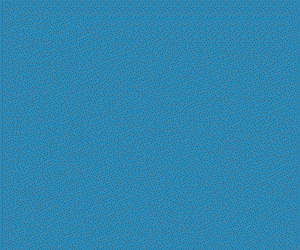


0 Comments